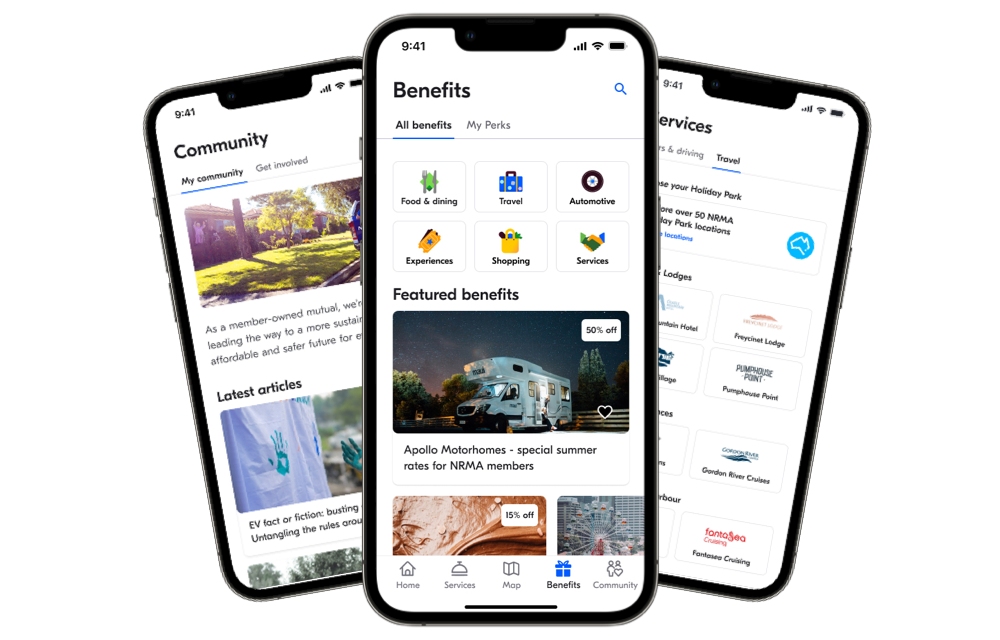Make the most
of your membership
Make the most
of your membership
Membership in the palm of your hand
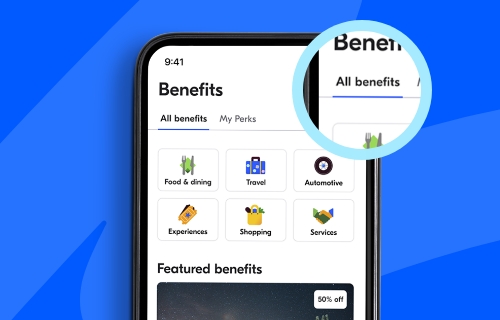
Browse offers and discounts
We've curated thousands of savings with our extensive list of partners.
- Search for benefits near you
- Use the map to find discounts wherever you're headed.
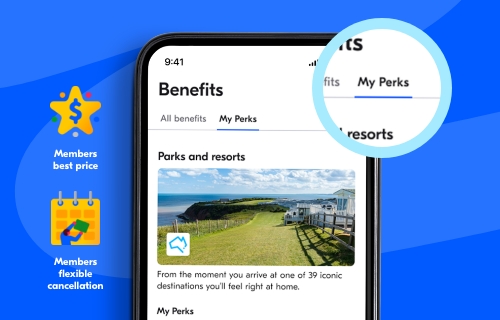
Access exclusive member perks
Get more value from our family of businesses on things like holiday accommodation, car hire and more.
- Flexible cancellation so you can book with peace of mind
- Get the best price at time of booking.
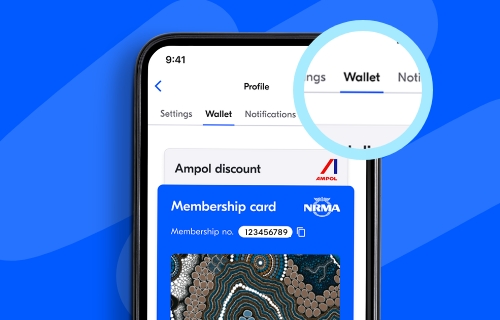
Easy access to all you need in your digital wallet
Your membership card and fuel QR discount in one place.
- Show your Ampol discount QR code to save on fuel
- Easily access your membership card to make redeeming easier.

Explore volunteering opportunities
Get involved and make a positive difference in the community by heping those in need.
- Search for existing volunteering opportunities
- Donate time to a cause, either on the ground or remote.
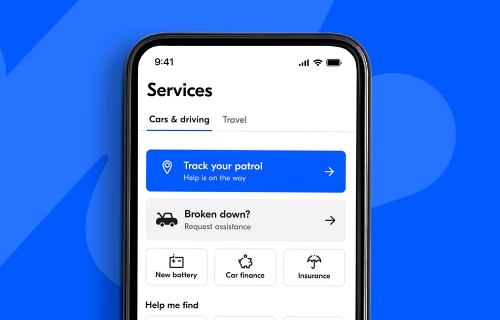
Get help at the roadside 24/7
There's no need to call, simply request assistance in the app.
- Get help fast if you are broken down*
- Track your patrol as they make their way to help you.
*My NRMA excludes Roadside Assistance, Towing Services and related services. If You have a My NRMA Subscription Package only and you break down and require Roadside Assistance, you will be required to pay an On-Road Join and Go fee to upgrade to Everyday Care, Complete Care or Ultimate Care (additional conditions apply for Complete Care and Ultimate Care).
Frequently asked questions
How do I install the app?
To download and use the app, you’ll need an iPhone 6s or above with iOS 14 and above, or Android with operating system 8 and above. Mobile or membership number and postcode, and access to mobile data or WiFi.
You can use the How to download the My NRMA app guide as a reference or follow the below instructions.
How to download the iPhone app
- Tap the App Store icon
- Tap the Search icon, type My NRMA and tap Search. Tap GET and enter your Apple ID or finger print if asked, then OPEN
- Log in using your mobile or membership number
- Enter the mobile number listed on your membership and tap Send SMS code
- Enter the verification code you received via SMS and tap Confirm
- Enter your membership number and postcode to log in
- Once logged in, you’ll be notified of a change to our terms and conditions
- Start exploring the new and exclusive benefits of the My NRMA app.
How to download the Android app
- Tap the Play Store icon and sign into your Google account
- In the search bar type My NRMA. Tap the my nrma app and INSTALL. Once downloaded tap OPEN.
- Log in using your mobile or membership number
- Enter the mobile number listed on your membership and tap Send SMS code
- Enter the verification code you received via SMS and tap Confirm
- Enter your membership number and postcode to log in
- Once logged in, you’ll be notified of a change to our terms and conditions
- Start exploring the new and exclusive benefits of the My NRMA app.
What are the new features in the app?
- A fresh, new design that makes navigating the app quicker and simpler
- A wallet section (at the top of the home screen) where you'll be able to find your Ampol Fuel discount QR code and My NRMA membership card
- You can also browse opportunities to volunteer and get involved in communities across Australia, thanks to our partnership with GIVIT
- A Community section showcasing what NRMA is doing throughout the regions
- Plus, it’s now even easier to browse breathtaking travel inspo and redeem thousands of member benefits.
There’s plenty more on the way, so get the new-look app to stay in the know.
How can I access my member benefits?
You can use the My NRMA app to access all your member benefits, request roadside assistance and more. You can also use your My NRMA membership card to access your member benefits except for fuel and dining discounts - you'll need the My NRMA app for those.
I already have the My NRMA app, can I continue using that?
When you open the app, you'll be asked to update to the latest version via the App store or Google Play. Then you'll need to log in using your mobile number or membership number in order to keep using the app and get the most of your NRMA member benefits.
Can I use the My NRMA app to get breakdown assistance?
Yes, you can book a roadside assistance call as well as track your patrol van if you have a roadside assistance subscrption.
How do I turn on push notifications?
Turning on push notifications on the My NRMA app is a great way to stay connected and find out more about the latest member benefits, news and competitions. Follow these simple steps to turn on push notifications for iOS and Android devices.
Can I still use my membership card, or do I need the My NRMA app?
You can use your membership card with partners like Repco and for online pre-purchased offers. However, to redeem fuel and dining discounts, you will need to download the My NRMA app. The my nrma app also gives you access to find real time fuel pricing in NSW and cheap parking, local travel guides across Australia and more.
Where can I find my Ampol fuel discount and membership card in the My NRMA app?
Your My NRMA membership card can be found in the wallet section of your app which is located at the top of the homepage, next to 'broken down'.
Which smartphones are compatible with the app?
Compatible smartphones include Apple iPhone 6s and above with iOS 14 and above, or Android with operating system 8 and above.
How secure is the your app and data storage?
There is no additional risk by using the My NRMA app as the latest security measures are built in. All your data is stored and managed according to our strict privacy policy.
Compatible smartphones include Apple iPhone 6s and above with iOS 14 and above, or Android with operating system 8 and above.
My NRMA app terms and conditons
Apple and the Apple Logo are trademarks of Apple Inc. Google Play and the Google Play logo are trademarks of Google LLC.