

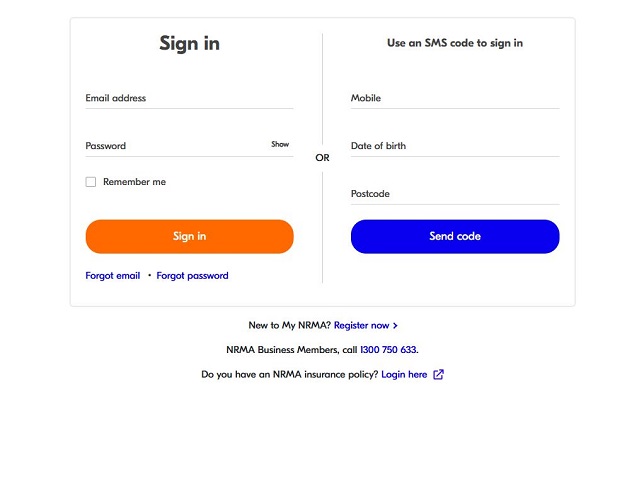
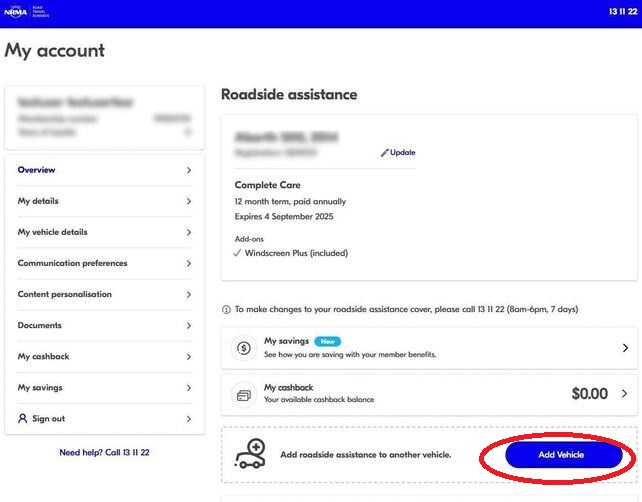
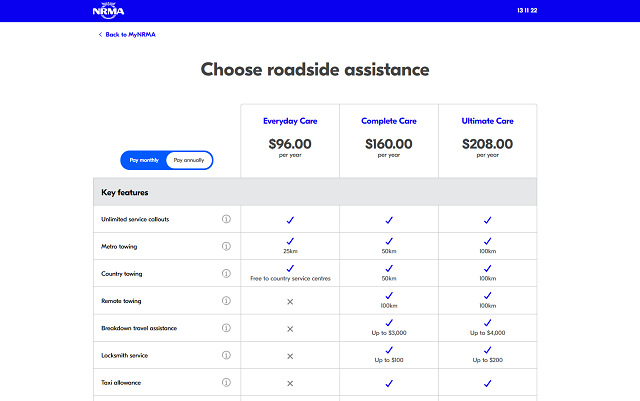
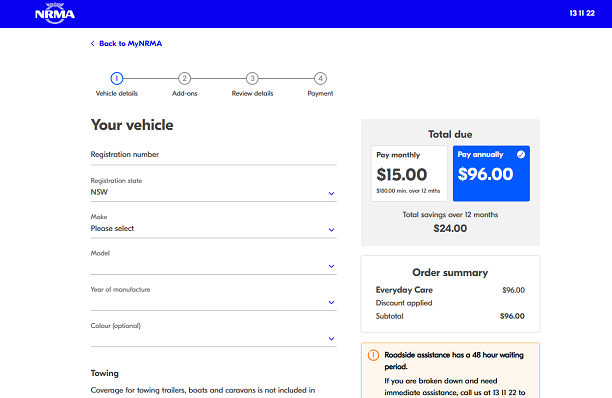
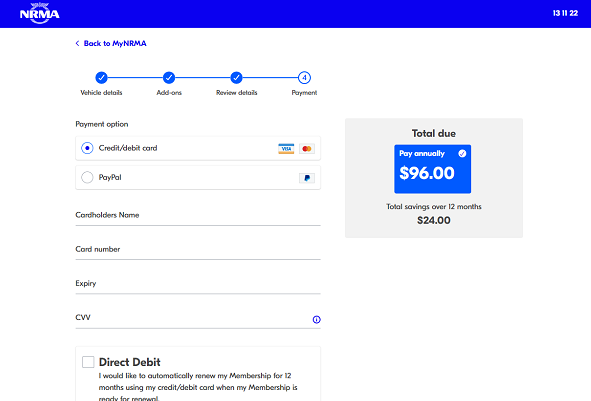
Step 1: Sign in to your online account at mynrma.com.au/signin - if you haven't signed in before, you'll have to register for an online account.
Step 2: Navigate to your vehicles and click on Add vehicle.
Step 3: Select the level of cover you would like for the vehicle you are adding. Any applicable discounts will be displayed in the coverage table.
Step 4: Enter your new vehicle details and select any add-ons you might need.
Step 5: Pay your discounted roadside assistance online via Visa, Mastercard or Paypal.